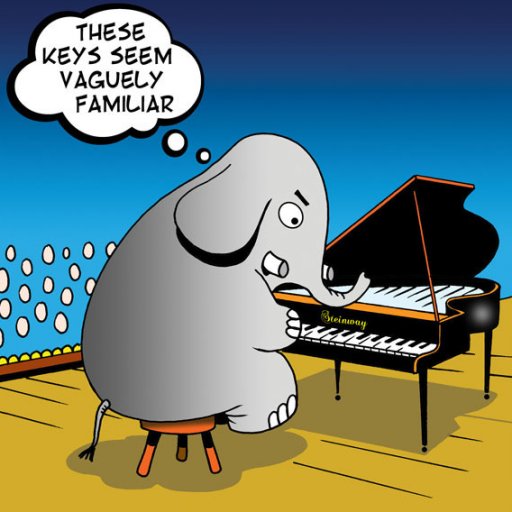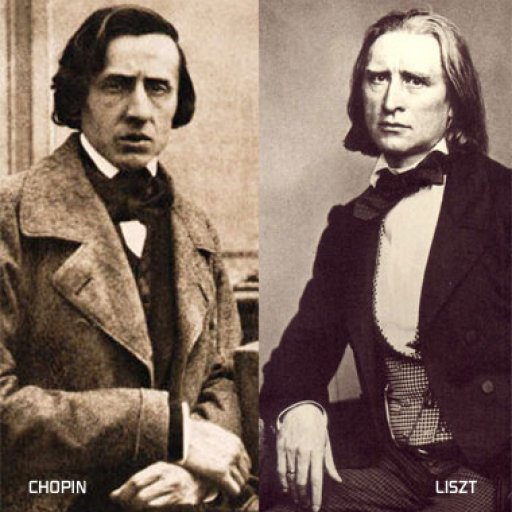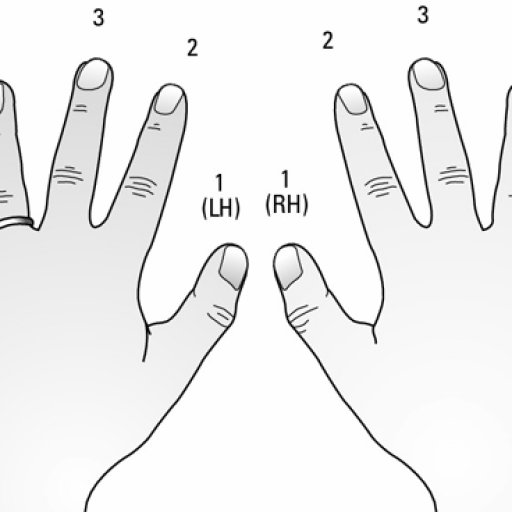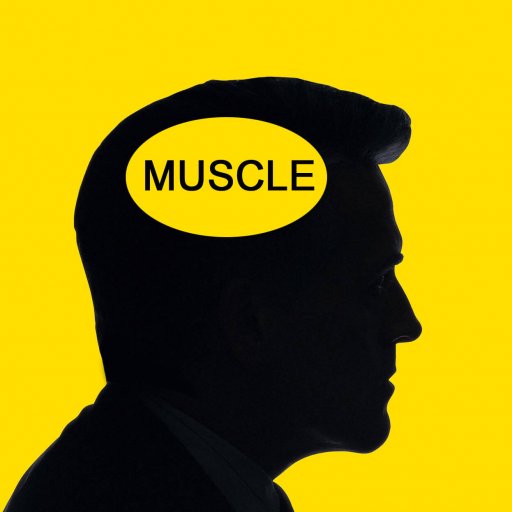How To Increase Your Speed Playing Piano

From time to time, especially if a piece is challenging, students ask me what is the best way to go about building up their ability to play a piece faster, e.g. to build up from being able to play it at the slow tempo to being able to play it at the medium or full tempo.
To put this in context… in each Musiah piano lesson, Musiah will ask you to play with the click track every so often.
The click track tempo is set to ‘slow’ by default, and I generally recommend starting each lesson with the click track tempo set to ‘slow’. However, you can change the click track tempo at any time to medium or full tempo by adjusting the tempo slider.
Whichever tempo you choose, during a lesson, whenever Musiah asks you to play some or all of the piece with a click track, the click track will play at the tempo you have selected.
Then, when you get to the end of each lesson, Musiah will ask you to audition the piece (which means play it with a backing track) but auditions are intentionally only available at either the medium or full tempo.
This creates a dynamic that encourages / requires students to work on building up their playing skills in each piece to a point where they can play it at least at the medium tempo before they can advance to the next lesson.
So what is the best way to go about increasing the speed at which you can reliably play a piece?
Essentially, there are two main approaches to this.
1) Practicing In The Practice Area
The first is practicing in the Practice Area.
In the Practice Area, there are many cool features to help you build up your skills and confidence in any piece.
The first one I’d like to mention is a feature called ‘Practice Untimed’. If you are unsure of the notes, before you try practicing it with a click track / backing track, ‘Practice Untimed’ is a great way to start your practice as it gives you visual feedback as you play through the notes in your own time, at your own pace. This is an ideal way to verify that you are indeed playing the notes correctly.
You can also select a particular segment of a piece to practice, e.g. bars 1-4. You can also choose to practice with both hands or just the left hand or the right hand separately. And you can choose to loop through your chosen segment.
More broadly, whether practicing untimed or with a click track / backing track, I encourage students to break each piece down into small segments of say 2 to 4 bars.
Within each segment, I recommend playing the left hand (LH) separately 3-5 times or until you are confident playing it without any errors. Then play the right hand (RH) separately 3-5 times until you can play it comfortably. Lastly, still within the current segment, play it with both hands (BH) 3-5 times or until you can play it comfortably with BH.
If you follow this process of playing the LH 3-5 times, then the RH 3-5 times, then BH 3-5 times, segment by segment, before you know it, you will have built a really secure knowledge of the piece that you can then use as a foundation from which you can gradually start to increase the tempo as you practice playing it with a click track or backing track.
When playing the piece with a click track / backing track, if you find that you can play most of the piece but there is a particular section of the piece you find troublesome, select just the bars that relate to that segment and go through the segment carefully (LH, RH, BH x 3-5 times) before re-attempting the whole piece.
Another feature in the Practice Area you may find helpful is Custom Tempos.
When playing with a click track, you can set a custom tempo either by using the tempo slider (e.g. you can place it part way between slow and medium tempo) OR you can type a completely custom tempo in the little box next to the tempo slider. For example, if the slow tempo is 60 BPM (beats per minute), you can type 40 in the box if you feel you need to start off practicing it slower than ‘slow’. Then gradually increase the tempo bit by bit.
Also, the 'Metronome' feature is useful if you would like the freedom to practice however you wish in time with a click track but without any feedback / monitoring of your playing.
And one final feature in the Practice Area that is really useful if you want to hear how your part sounds is the 'Demo' function. Using the Demo, you can hear your part with BH or just the RH or LH with the backing track turned on or off.
2) Repeating A Lesson At A Faster Tempo
The second approach to gradually building up your playing speed is to redo the lesson at a faster tempo.
From the Main Menu, you can select ‘Repeat Lesson’ at any time.
But this time, before the lesson gets under way, be sure to increase the tempo on the tempo slider from slow to medium tempo (or if applicable from medium to full tempo).
But what it I want to skip certain bits of the lesson and go directly to others?
There are a number of ways you can do this.
When repeating a lesson (or part of a lesson you have done before), the ‘Advance’ button (to the right of the ‘Pause / Play’ button) is enabled. Each time this is clicked, this advances you to the next lesson module, in effect skipping the current one. So you can basically step through the lesson one module at a time until you get to a module you want to work on.
Alternatively, for a more direct approach, the 'Nav' (Navigation) menu item lists all modules in the current lesson. All modules you have previously completed will be available for selection, whereas any modules you have not completed will be greyed out. By using the Nav feature, you can go directly to a particular part of the lesson (a.k.a. lesson module) that you wish to focus on.
But what about the intro dialogue at the start of each lesson module? How do I skip those?
Easy. If Musiah starts going into an explanation you have heard before and want to skip, just press the spacebar on your computer keyboard. This way, you can retry any lesson module instantly without having to sit through Musiah’s intro phrases again.
By doing each lesson initially at the slow tempo, and then (using the tips above) repeating it at the medium and then the full tempo, this is a great way to build up your ability to play each piece faster and more reliably.
I hope you found the above tips helpful.
And by the way, dear reader, if you have not yet tried piano lessons with Musiah, I warmly invite you to take our Online Piano Lessons 14 Day Free Trial.
With great tuition and so many features and tools to help you make the most of each lesson, you’ll be playing like a pro in no time!
Thanks for reading.
Til next time,
Brendan Hogan L.Mus.A, A.Mus.A.
Piano Teacher & Musiah Inventor
Try Musiah Piano Lessons – 14 Days Free
RECOMMENDED ARTICLES
Online Piano lessons – Do They Work?
Piano Lessons For Adults
Piano Lessons For Kids
Piano Lessons For Beginners
Advanced Piano Lessons
Free Piano Lessons (on piano technique)
The Best Piano Method
The Best Piano Learning App
Learning To Play Piano As An Adult – Why it's easier than you think!